Lg Bypass Tool For Mac
Posted : admin On 12.04.2020iPhone iCloud Unlock Bypass Tool Download Features of iCloud Unlock Software
Software tool used for recover mobile after icloud lock.
Lg Bypass Tool For Mac
- Thankfully, there are some smart LG bypass tool that can help you rectify this issue. The first solution for this problem is a specially designed LG unlock tool, which is created by the developer, Tungkick.
- TunesBro Android Lock Screen Removal can be a real life savior tool that is used to remove the lock screen from any kind of Android smartphone. It works with almost 200+ smartphone brands and models including LG G4/G3, Samsung Galaxy, Nexus, Asus, etc.
- Xda-developers LG G4 G4 General Bypass google account all lg g4 by tool made tungkick by tungkick XDA Developers was founded by developers, for developers. It is now a valuable resource for people who want to make the most of their mobile devices, from customizing the look and feel to adding new functionality.
If you have lost your icloud then this tool can be a useful for unlocking Apple Iphone unlock. This tool permanently icloud account of all Apple iphone easy. Quick tool that makes the use of the device easier. The iCloud unlock iPhone 8 and iphone x allows setup and activating the device as normal.
WiFi hacking Tool is best software which is free and most reliable tool to use any password. It helps you to secure your WiFi connection which is own by you. It is advanced technology software which have ability to hack password any type of system. LGMobile Support Tool is a software utility addressed as owners of LG mobile phones, offering dedicated tools to update the firmware of each connected device. As we all know, installing the latest. How to Unlock LG Phone – Remove LG Lock Screen without Any Data Loss It is often asked: I recently changed my password lock on my LG, but the chagrin is that I forgot my new password and I tried a few times guessing the code but it turned out Retry-after, stopped me from typing again.
The users who voted to close gave this specific reason: • 'Questions seeking product, service, or learning material recommendations are off-topic because they become outdated quickly and attract opinion-based answers. Closed as off-topic by May 8 '14 at 17:52 This question appears to be off-topic. Instead, describe your situation and the specific problem you're trying to solve. Share your research. Json tool for mac. On how to properly ask this type of question.'
iPhone iCloud Unlock Bypass Tool Download
iPhone iCloud Unlock Bypass Tool latest version download that support all latest version Apple iphone mobiles include apple iphone 8 and iphone x can be easily unlock by this tool and remove the permanent icloude account.
Download iPhone iCloud Unlock Bypass Tool and then install this tool on Windows os and easy to use and remove the lock of apple iphone.
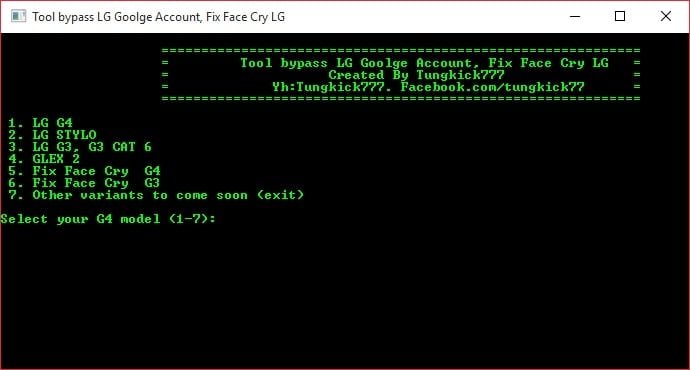
Icloud Activation Bypass Tool For Mac
Download
For this purposes, you can make use of professional Mac screenshot tools that features the same function as Snipping Tool. Grab - A built-in screenshot tool on Mac that enables you to capture anything you see on screen. In this article, we describe what the Snipping Tool does and how to use it, and we also list many Snipping Tool Mac alternatives. Snipping Tool Under Microscope. The idiom “a picture is worth a thousand words” is especially applicable in today’s digital age. Snipping tool won't work for me on mac. For now there are many softwares that allow user to take a screenshot, but to save your computer resources and for the convenience, using snipping tool which includes in Windows operating system is. Apr 26, 2015 The first Snipping Tool alternative for Mac that you can use is Apowersoft Mac Screenshot. This program is designed and created to fit in any device that runs on Mac OS X. This program is designed and created to fit in any device that runs on Mac OS X. Check Also: 5 Best Screenshot Extensions for Google Chrome Steps for Using the Windows Snipping Tool Step 1: Click ‘Start’ present towards the left hand bottom most corner of the screen. Step 2: Type ‘Snipping Tool’ in the search box and then click on the result.You may also think about right-clicking on the result to ‘Pin to the Start Menu’ for future access.